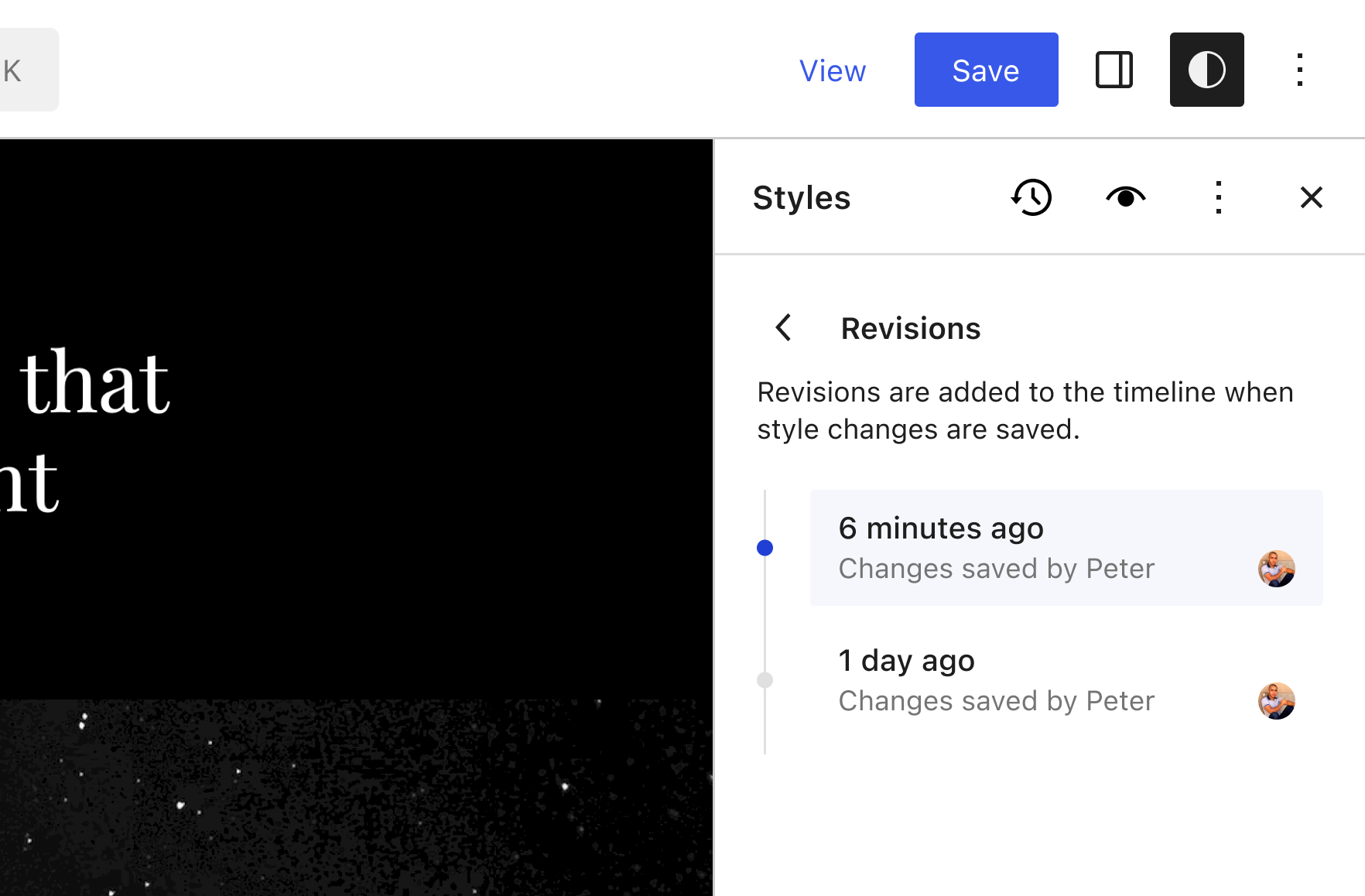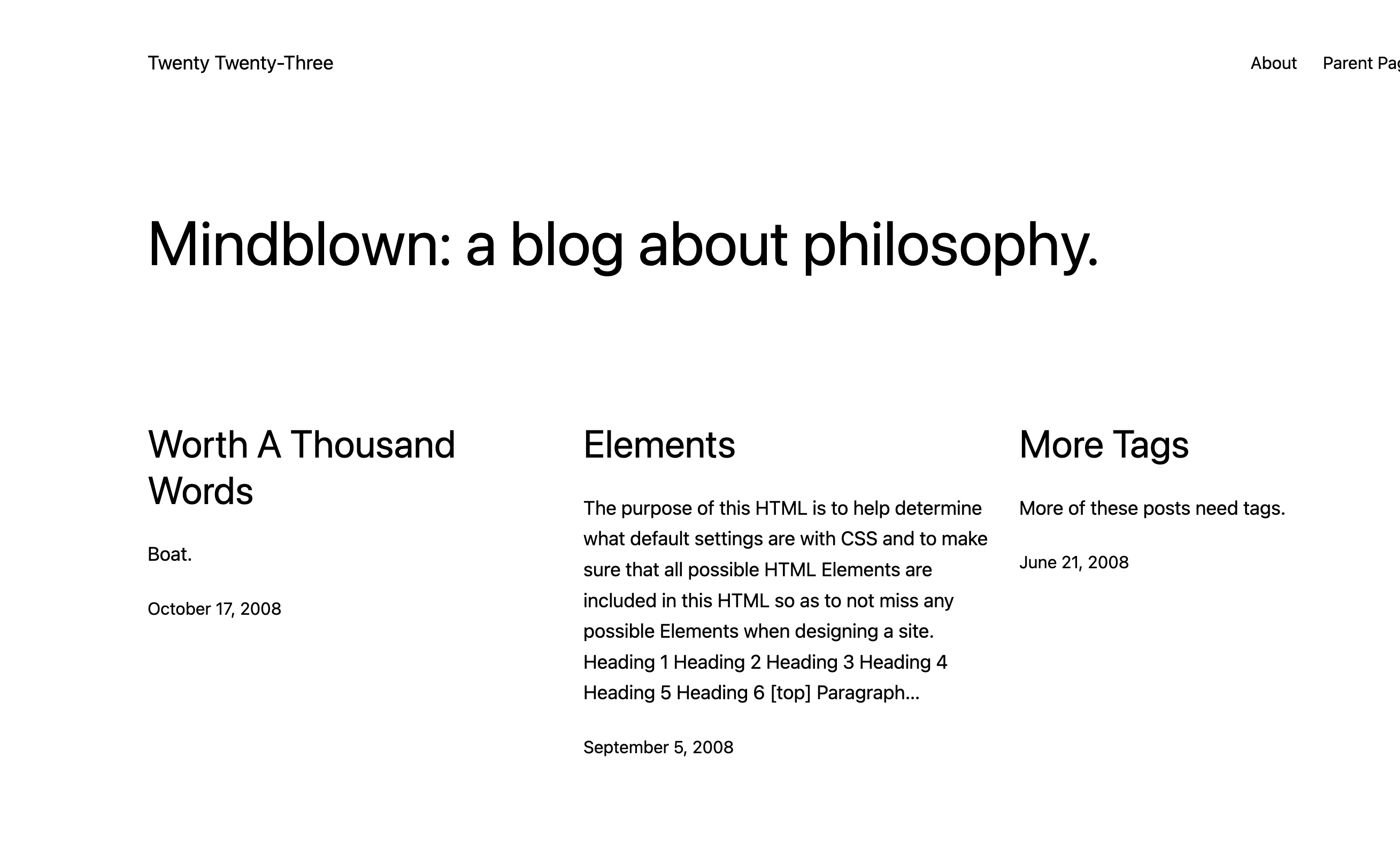编辑所有内容
6.3 将您的模板、内容和模式集中到一处。现在,您无需离开站点编辑器即可完成从网站创建到发布的全部工作。
内容
页面与模板,融为一体
在站点编辑器中,您可以直接创建、浏览和编辑页面,同时还能查看您的模板。

浏览页面
无需离开站点编辑器即可查看、查找和编辑页面。

获取页面快照
查看页面高级信息、设置等。

无缝切换
现在,您可以在编辑器中编辑内容和模板,轻松地在它们之间切换。

更快发布
现在,您可以直接在站点编辑器中发布一个或多个页面。
新功能
认识命令面板
全新的命令面板提供了一种快速搜索网站和访问常用命令的方式。

查找任何内容
全新的命令面板是一种快速搜索编辑器偏好设置和访问常用命令的新方式。

快速切换任务
让页面、文章、模板或模式之间的编辑切换比以往更高效。
模式
所有模式集中一处
全新的模式页面是管理所有模式的地方,包括模板部件和同步模式*。

浏览
了解您网站的所有模式如何协同工作。

创建
在将新模式添加到页面之前,先独立创建它们。

管理
在编辑之前移除未使用的模式或复制现有模式。

同步
使用同步模式*,以便一个更改能应用于您网站的所有部分。
性能
闪电般的速度
服务器资源的有效利用使得网站速度更快,访客体验更好。
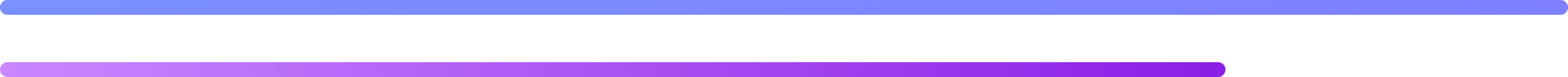
170+ 项性能更新
6.3 增加了对脚本 API 和图像 fetchpriority 的支持。
改进加载时间
块模板解析、图像懒加载和表情符号加载器都变得更快。
感谢超过
650 位贡献者促成了此版本的发布
查看所有贡献者
Özgür KARALAR · 6adminit · Aaron Jorbin · Aaron Robertshaw · Abha Thakor · Abhishek Sharma · Abhishek Sharma · Abir · abitofmind · Adam Silverstein · Adam W. Warner · Adam Zieliński · Adarsh Akshat · Adel Tahri · Aditya Jain · ahardyjpl · Ahmed Chaion · Ahsan Chowdhury · Aki Hamano · Akihiro Harai · akmelias · Akramul Hasan · Alex Concha · Alex Dimitrov · Alex Kozack · Alex Lende · Alex Stine · Alexandre Lara · allancole · Alvaro Gómez · Alvi Tazwar · Amaan Khan · amansurov · Amin · Amy Hendrix (sabreuse) · Anatoliy · Anatoliy Dovgun · Andrea Fercia · Andrei Draganescu · Andrew Nacin · Andrew Ozz · Andrew Serong · Andrey “Rarst” Savchenko · André Maneiro · Andy Fragen · Andy Meerwaldt · Andy Peatling · Anil Vaza · Ankit K Gupta · Ankit Panchal · Anna · Anna Zielinska · Anne McCarthy · Anne-Mieke Bovelett · Anthony Burchell · Anton Timmermans · Anton Vlasenko · Antony Agrios · anver · Anveshika Srivastava · Arafat Jamil · Ari Stathopoulos · Artemio Morales · Arthur Chu · Arunas Liuiza · Asad Polash · Ashar Irfan · Ashikur Rahman · Atanas Antonov · Aurooba Ahmed · Austin Ginder · Austin Matzko · Ayesh Karunaratne · azizantoun · Aznadesign · Béryl de La Grandière · bangank36 · Bart Kalisz · Ben Dunkle · Ben Dwyer · Ben Keith · Benjamin Grolleau · benjibee · bernhard-reiter · Bhavik Kalpesh · Bhrugesh Bavishi · Bijay Yadav · Birgit Pauli-Haack · bitnissen · bonger · Boone Gorges · Boro Sitnikovski · Brandon DuRette · Brandon Kraft · Brandon Payton · brasofilo · Brennan Goewert · Brian Alexander · Brian Coords · Brian Fischer · Brian Gardner · Brian Haas · Bridget Willard · Bronson Quick · Brooke · Brooke. · caraffande · Carlos Bravo · Carlos Garcia · Carolina Nymark · Cathi Bosco · ceer · Chad Chadbourne · Changed accounts · Chintan hingrajiya · Chirag Rathod · Chloe Bringmann · Chouby · Chris Flannagan · Chris Lubkert · chriscct7 · Christoph Daum · ckoerner · Code Amp · Colin Stewart · corentingautier · Corey Worrell · Courtney Robertson · Crixu · crs1138 · crstauf · cshark · Daisy Olsen · Damon Cook · Dan Bernardic · Dan Soschin · Daniel Bachhuber · Daniel Richards · Daniele Scasciafratte · danyk4 · Darshit Rajyaguru · Dave Martin (lessbloat) · Dave Whitley · David Arenas · David Baumwald · David Biňovec · David Calhoun · David E. Smith · David Herrera · David Smith · davidmusnik · davidwebca · Dean Sas · Deepak Vijayan · Denis de Bernardy · Denis Žoljom · Dennis Snell · Dennys Dionigi · densityapps · Derek Ashauer · Derek Blank · devshagor · Dharmesh Patel · Dhrumil Kumbhani · Dhruvi Shah · DigTek · Dilip Bheda · dimijazz · Dion Hulse · doems · Dominik Schilling · Drew Jaynes · dsar · dustyreagan · ebai4 · ecorica · Ed Beck · eduwass · Edward · Edwin Takahashi · ehsanakhgari · Ehtisham Siddiqui · Ella van Durpe · Emily Clarke · emirpprime · Enrique Sánchez · eric.7186 · Erik · Ernest Behinov · Estela Rueda · Fabian Kägy · Fabian Todt · Faisal Ahammad · Falguni Desai · Farhan Ahmed · Felipe Elia · Felix Arntz · Femy Praseeth · Firoz Sabaliya · Florian TIAR · floydwilde · Fran Rosa · Francesca Marano · Frank Klein · frankit · Gael Denysiak · Gal Baras · Gan Eng Chin · Garth Mortensen · Gary Cao · Gary Jones · Gary Pendergast · Gennady Kovshenin · George · George Mamadashvili · Gerardo Pacheco · gilles66 · Gio Lodi · Glen Davies · GrandSlambert · Grant M. Kinney · Greg Ziółkowski · Gudmundur Haraldsson · Guillaume TURPIN · Hanzala Taifun · Hardik Thakkar · Hareesh S · Harit Panchal · Harsh Gajipara · Hasan Misbah · Hasanuzzaman Shamim · Haz · Heiko Mamerow · Helen Hou-Sandi · HelgaTheViking · Hendrik Luehrsen · hide · Hilay Trivedi · Himani Panchal · Hit Bhalodia · Hridoy Mozumder · Hugo Baeta · hugod · Huseyin Berberoglu · Huzaifa Al Mesbah · Héctor Prieto · Iain Poulson · Ian Belanger · Ian Dunn · Ibrahim Khalil · Ibrahim Sharif · Ignat Georgiev · intoxination · Ipstenu (Mika Epstein) · Isabel Brison · jacknotman · Jahid Hasan · Jakaria Istauk · James Koster · James Roberts · james0r · Jan Boddez · jane · jankyz · janpaulkleijn · Jarda Snajdr · Jason Crist · Jason Johnston · Jason LeMahieu (MadtownLems) · jastos · Javier Casares · jbcouton · Jean-Baptiste Audras · Jeff Ong · jeffmora · Jeffrey Paul · Jen · Jenil Kanani · Jeremy Felt · Jeroen Rotty · Jerry Jones · jhnstn · Jigar Bhanushali · Joe Dolson · Joe Hoyle · Joe McGill · Joen Asmussen · John Blackbourn · John Hooks · John James Jacoby · Jomon Thomas Lobo · Jon Bourne · Jonathan Desrosiers · Jonathan Pantani · Joni Erkkilä · Jonny Harris · Joost de Valk · jordesign · Jorge Costa · Jos Klever · Josep Morán · Joseph G. · Josepha · Josh Habdas · Josh Pollock · Joy · jqz · Juan Aldasoro · JuanMa Garrido · Juliette Reinders Folmer · Justin Tadlock · Juzar · K. Adam White · KafleG · Kai Hao · Kailey (trepmal) · Kajal Gohel · Kantari Samy · Kapil Paul · Karol Manijak · Karthik Thayyil · Kathryn Presner · Kausar Al Mamun · Kausar Alam · Kelly Choyce-Dwan · kenwins · Kevin Behrens · Khoi Pro · Khokan Sardar · Kim Coleman · Kira Song · Kjell Reigstad · Knut Sparhell · koenschipper · Konstantinos Xenos · Krishna Neupane · Krunal Bhimajiyani · Krupa Nanda · Krupal Panchal · kutsu · KZeni · Léa McAleese · Lachezar Gadzhev · Lana Codes · LarryWEB · laurelfulford · Lauren Stein · laurentmagnin · Lena Morita · Leonardus Nugraha · Levdbas · Liam Gladdy · Linda van Tol · Linkon Miyan · lowlydev · lphk · Luigi Teschio · luisherranz · Luke Cavanagh · madejackson · Madhu Dollu · Madhu Dollu · Maggie Cabrera · Mahendra Bishnoi · Mahmudul Haque Nadim · Mai · Maja Loncar · Malae · Malav Vasita · manfcarlo · Manish Menaria · maniu · Marc · Marcelo de Moraes Serpa · MarcGuay · Marco Ciampini · Marek Dědič · margolisj · Marianne · Marin Atanasov · Marine EVAIN · Mario Santos · Marius L. J. · Mark Jaquith · Mark Parnell · markdoliner · Marko Heijnen · Marko Ivanovic · Markus · Markus Kosmal · martin.krcho · Mary Baum · mastrup · Mat Lipe · mathsgrinds · Matias Benedetto · Matias Ventura · matmoe · Matt Mullenweg · Matt Watson · Matt Wiebe · matt_fw · Matteo Enna · Matthew Boynes · Mauriac AZOUA · maurodf · Max Lyuchin · MaxCGParis · maysi · Mayur Prajapati · McAlyster · mcliwanow · Md Delwar · Md Mahamudur Rahaman · Md Mahdi Hasan · Md Monir Hossain · MD Shakibul Islam · megane9988 · Mehedi Hassan · Meher Bala · Mel Choyce-Dwan · Menaka S. · mensmaximus · mgol · Michael Adams (mdawaffe) · Michael Burridge · Michael Day · MichaelH · Michal Czaplinski · Miguel Fonseca · Mike Schinkel · mikecho · mikeyzm · Mikin Chauhan · Milana Cap · Milen Petrinski – Gonzo · Mitch Canter · mitchellaustin · mitcho (Michael Yoshitaka Erlewine) · Mohammad Jangda · Mohan Raj · Mohip Patel · Mohiuddin Omran · Moin Uddin Ahmed · Monique Dubbelman · Monzur Alam · Morten Rand-Hendriksen · Mrinal Haque · mtxz · Muhammad Yeasin · mujuonly · Mukesh Panchal · Mushrit Shabnam · Naeem Haque · Nahid Hasan · Narthur · Natalia T · Nate Allen · Nazgul · Nazmul Hosen · Nazmul Huda · nendeb · Neycho Kalaydzhiev · Nicholas Garofalo · Nick Diego · nickpap · Nicole Furlan · nidhidhandhukiya · Nihar Ranjan Das · Nik Tsekouras · Nilo Velez · Niluthpal Purkayastha · Nithin John · Nithin SreeRaj · njsamsatli · nkeller15 · Noah Allen · obliviousharmony · Olga Gleckler · OllieJones · opr18 · Orestis Samaras · Ov3rfly · owi · Paal Joachim Romdahl · Pamela Ribeiro · Paragon Initiative Enterprises · Pascal Birchler · Patel Jaymin · patriciahillebrandt · Paul Biron · Paul Kevan · Paul Von Schrottky · Paulo Trentin · Pavan Patil · Pedro Mendonça · Peter Westwood · Peter Wilson · petitphp · Petter Walbø Johnsgård · Philipp Bammes · Phill · Pierre Sylvestre · Pieterjan Deneys · Piotrek Boniu · Pitam Dey · Piyush Tekwani · Platon Kristinin · Pooja Derashri · Pooja Killekar (Muchandikar) · pouicpouic · Prashant · Prashant Singh · Pratik Bhatt · Pravin Parmar · Presskopp · Priyanka Adhikari · Przemek Hernik · Rachel Baker · Rafa Poveda · Rafael Fischmann · Rajan Panchal · Rajin Sharwar · Ramon Ahnert · Ramon James · Ratnesh Sonar · Rehan Ali · Remco · ren · reputeinfosystems · Riad Benguella · Rian Rietveld · Rich Tabor · richards1052 · Richie Carey · rjasdfiii · rob1n · Robert Anderson · Robert O’Rourke · robinwpdeveloper · Rolf Allard van Hagen · Ronak Ganatra · Ruman Ahmed · Rutvik Savsani · Ryan Boren · Ryan Fredlund · Ryan Kienstra · Ryan McCue · Ryan Welcher · Sé Reed · Sébastien SERRE · Sérgio Gomes · Sören Wünsch · Süleyman Kenar · Sahil B. (Ph.D.) · Sajjad Hossain Sagor · Sakib Mohammed · Sal Ferrarello · salvoaranzulla · Sam Fullalove · samiamnot · SamNajian · Samuel Wood (Otto) · Sarah Norris · Sarequl Basar · Saxon Fletcher · Scott Reilly · Scott Taylor · scribu · Sean Davis · Sergey Biryukov · Shail Mehta · Shalin Shah · Shannon Little · Shipon Karmakar · Shreyas Ikhar · Shubham Sedani · shuvo586 · shvv · Shweta Bathani · Siddhant Wadhwani · siddharth ravikumar · Siddharth Thevaril · Simon Dowdles · Simone · Siobhan · Sirajum Mahdi · Sjoerd Boerrigter · Sjoerd Linders · Smit Rathod · Spencer · sque · srikanthmeenakshi · Stanimir Stoyanov · Stefano Minoia · Stephan Nijman · Stephen Bernhardt · Steven Lin · Subrata Sarkar · Sudip Dadhaniya · Sumit Bagthariya · Sumit Singh · sunyatasattva (a11n) · supersoju · Suvro · Suzette Franck · suzettefranck · syamraj24 · Sybre Waaijer · Syed Nuhel · Synchro · Taco Verdonschot · Tahmina Jahan · Takashi Kitajima · Takshil Kunadia · Tammie Lister · Tanner Moushey · Teddy Patriarca · Thakor Darshil · thomask · thunder · Tijmen Smit · Till Krüss · Tim Brathärig · Timothy Jacobs · tmatsuur · Tobias Bäthge · tobifjellner (Tor-Bjorn “Tobi” Fjellner) · Tom J Nowell · Tomoki Shimomura · Toni Viemerö · Tonya Mork · tonythomas01 · Toro_Unit (Hiroshi Urabe) · Torsten Landsiedel · Towhidul I Chowdhury · Tryon · twstokes · TyB · Ugyen Dorji · Umesh Gupta · Umesh Patel · upadalavipul · Utsav tilava · uxtremist · Vagelis · valterlorran · Vasilis Manthos · victoranto · Vijayan · Viktor Szépe · vivekawsm · Vlad T · vortfu · Weston Ruter · whaze · Will Skora · williampatton · Wojtek Szkutnik · wplmillet · xerpa43 · xmarcos · Yani · Yui · Zdrobau · Zeba Afia Shama · Zebulan Stanphill · Zenaul Islam · Zunaid Amin